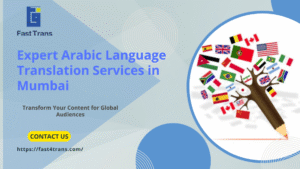Arabic software localization tailors products for Arabic-speaking users by translating text and adjusting design elements like right-to-left script, while ensuring cultural relevance. The process involves adapting content, visuals, and interface to fit regional preferences and sensitivities, boosting user experience.
By focusing on cultural nuances, businesses can tap into the lucrative MENA market, increasing sales, enhancing usability, and strengthening brand reputation through a seamless, region-specific experience.
What is Arabic Software Localization?
Arabic software localization is the process of adapting a software product specifically for Arabic-speaking users, considering both language translation and visual adaptation to meet the cultural and regional preferences of Arabic markets.
It involves both linguistic and non-linguistic aspects. The linguistic aspect refers to the ‘translation’ of text into Arabic, while the non-linguistic aspects include modifying product features, visuals, user interface, text alignment (to accommodate the right-to-left script), and other elements to ensure the software appeals to Arabic-speaking users in a culturally appropriate and user-friendly way.
Read more: Arabic Localization Glossary
Why do you need Arabic Software Localization?
Arabic software localization boosts brand visibility, tapping into the MENA market and increasing customer engagement. It enhances usability, driving higher sales, improving user experience, and building a strong reputation.
1. Increasing brand visibility
Localization into Arabic is guaranteed to help you tap into the Middle Eastern and North African (MENA) markets, reaching a large audience who may have been waiting for your product to finally speak their language and be available in their region.
2. Increase in revenue and profit
The next thing you can expect is a boost in sales. If your software is localized into Arabic correctly, new audiences will rush to recognize, test, and eventually buy your product, especially if it offers better features or functionality than local competitors. This gives you a strong competitive advantage in a growing market.
3. Enhancing brand reputation
At the core of Arabic software localization is better communication with users. You want your product to be known for its enhanced usability, ease of communication, and cultural relevance to Arabic-speaking users. Focusing on this will lead to better user experiences, positive reviews, and strong referrals, helping to establish a solid reputation for your product in the Arabic-speaking market.
What are Arabic Software Localization processes?
Arabic software localization involves adapting software for Arabic-speaking users, including adjusting text direction, design elements, and cultural content. This process ensures the software is linguistically and culturally compatible, with extensive testing for quality and user experience.
1. Internationalization
Internationalization is the process of adapting the structure of the software in a way that makes it flexible enough to acquire more languages and localization capabilities, including Arabic. For Arabic localization, this includes ensuring the software can handle right-to-left (RTL) text, Arabic character sets, and other language-specific requirements. It’s like crafting a fashion item that can adapt to different seasons and fit different body shapes. Internationalizing the software means building it in a way that can fit future Arabic localization attempts without having to make drastic changes to the code.
2. Preparing Resources
The team working on an Arabic software localization project should gather not only text but everything else that needs to be localized in the software: menus, system messages, guidelines, images, audio, videos, and anything that requires adaptation for Arabic-speaking users.
3. Culturally Sensitive Localization
The main and most important step, where localization experts adapt all the collected resources to fit the culture of Arabic-speaking users. This includes adjusting content to ensure it is culturally appropriate and does not offend or trigger local sensitivities. For example, modifying images, icons, or text that may be perceived differently in Arab cultures.
4. Adapting the Design (if needed)
If the application is initially built in English, but you want it to be localized to Arabic-speaking users, the design will likely undergo some changes. Since Arabic is written right to left, the interface will need to support RTL text direction. Additionally, text expansion or contraction in Arabic may require adjustments in layout, font size, and positioning of elements to ensure readability and user experience are not compromised.
5. Quality Assurance and Rigorous Testing
Before launching the product, the team conducts thorough testing to identify any inconsistencies, bugs, or glitches. Special attention is given to ensure the Arabic text displays correctly, the RTL layout is functional, and all cultural aspects are respected. The team may also invite a group of Arabic-speaking users to use the software and provide feedback before a soft launch to ensure the localization is seamless and well-received by the target audience.
Arabic Software Localization challenges
Arabic software localization faces challenges in adjusting to right-to-left text direction, accommodating complex script variations, and adapting content for cultural and regional sensitivities. Additionally, developers must handle text expansion, comply with local laws, ensure quality testing, and integrate region-specific payment methods.
1. Right-to-Left (RTL) Language Direction
Arabic is written from right to left (RTL), which presents a significant challenge for software that is primarily designed for left-to-right (LTR) languages such as English. This directional shift affects not only the text but also the layout of the entire user interface (UI). For instance, menus, buttons, icons, and dialogue boxes must be mirrored to accommodate the reading habits of Arabic users. Ensuring that the software’s layout is functional and aesthetically pleasing in RTL format is a crucial challenge that requires careful design and extensive testing.
2. Complexity of Arabic Script
The Arabic script has a unique structure where letters change shape depending on their position within a word. For example, characters can appear differently at the beginning, middle, or end of a word, making it essential to use a dynamic system that adjusts the text accordingly. Furthermore, Arabic has a rich array of diacritics and contextual rules that influence pronunciation and meaning, which requires translators and developers to be highly attentive to ensure accuracy and clarity. Handling this complex script properly is vital for maintaining user experience.
3. Cultural Sensitivity and Content Adaptation
Localization is not just about translating text, it’s about adapting content to fit the cultural, social, and religious norms of the target audience. In Arabic software localization, this can be especially challenging as certain content may be viewed as inappropriate or insensitive in the MENA region. For example, imagery that depicts certain behaviors or clothing styles may not be suitable. Localizing imagery, icons, color schemes, and even branding can make or break a product’s acceptance in Arabic-speaking markets. Developers must ensure the software aligns with local customs and values to avoid potential backlash or alienation.
4. Regional Dialects and Variations
Arabic is a language with numerous regional dialects. While Modern Standard Arabic (MSA) is widely understood across the Arabic-speaking world, it’s important to recognize that local variations exist. For example, users in the Gulf region, Egypt, or the Levant may have different preferences for phrases, expressions, and even functionality. Customizing the software to reflect these dialectical nuances, particularly in voice interfaces or customer support features, can increase relevance and user engagement. This challenge becomes more pronounced in complex applications, such as those involving artificial intelligence or voice recognition.
5. Text Expansion and Contraction
Arabic tends to require more space than English due to its sentence structure and the nature of its script. This text expansion can cause layout issues, particularly when dealing with fixed-size buttons, labels, or navigation bars. Text may appear clipped or truncated, impacting the overall aesthetic and functionality. On the other hand, some phrases in Arabic may be shorter than their English counterparts, requiring developers to adjust the UI design dynamically to accommodate these variations without disrupting the user experience.
6. Legal and Regulatory Compliance
Each Arabic-speaking country has its own set of legal and regulatory requirements for digital content. This includes laws on data privacy, internet censorship, and financial regulations. Software developers must navigate these complexities to ensure their product complies with local regulations. For instance, data storage may need to adhere to specific regional laws, and certain content may be subject to government scrutiny or restriction. Understanding and incorporating these rules into the localization process is vital for the app’s long-term success in the region.
7. Quality Assurance and Testing
Quality assurance (QA) in Arabic software localization is more involved than just linguistic accuracy. It requires rigorous testing to ensure that the software functions seamlessly in Arabic, both in terms of content and technical performance. This includes checking for proper text rendering, UI consistency, and testing on different devices and operating systems commonly used in Arabic-speaking regions. Given that the Arabic market is diverse, testing must also ensure the software performs optimally across different regions, internet speeds, and hardware configurations.
8. Payment and Currency Integration
Many Arabic-speaking countries have their own currencies and specific payment systems that must be integrated into the software. For example, apps targeting Saudi Arabia, the UAE, or Egypt may need to accommodate currencies like the Saudi Riyal (SAR), UAE Dirham (AED), or Egyptian Pound (EGP). Local payment methods, such as mobile wallets, prepaid cards, and country-specific payment gateways, should be supported to provide a seamless transaction experience. Failure to address these factors can hinder the app’s ability to generate revenue or attract users in these regions.
Arabic Software localization best practices
Effective Arabic software localization requires prioritizing content based on importance, accounting for regional dialects, and ensuring cultural sensitivity. Key practices include flexible layout design, resource file separation, and consistent style guides to maintain quality and relevance.
1. Define what’s most important, and what’s least important
Not all resources hold the same priority when it comes to localization, especially in the context of Arabic. Primary content, such as core features and system messages, needs to be localized first, followed by secondary content or those less critical.
For instance, what should take priority in an Arabic interface? Navigation menus or system error messages?
This decision is up to you, based on the nature of your product and the project’s timeline.
2. Be Mindful of locale differences
Arabic is spoken in many regions, and each country or area may have its own unique dialects and cultural norms. Understanding these regional dialects and locales is crucial when localizing for Arabic-speaking users, as it can help you deliver a product that resonates more deeply with them.
For example, Modern Standard Arabic (MSA) is widely understood across the Arab world, but local dialects like Egyptian Arabic or Gulf Arabic may be preferred in specific markets.
3. Prioritize cultural sensitivity all the way
Cultural sensitivity is key in Arabic software localization. Even seemingly minor details, like a color gradient or a design element, can have significant cultural implications. You need to ensure your product speaks to the user in a way that is culturally appropriate.
In Arabic-speaking countries, particularly in Muslim-majority regions, imagery and content should be mindful of religious and cultural symbols. For example, avoid using images that may be seen as inappropriate in a Muslim context. Additionally, you might want to feature Muslim celebrations, use local holiday references, or include system messages that incorporate Arabic greetings like “Salam” instead of generic “Hi” or “Hello” to create a more personalized experience.
4. Keep the element of text length in mind
In Arabic, text tends to be longer or shorter than in other languages, which can affect your interface layout. Therefore, it is essential to plan for flexible layouts from the start to accommodate varying text lengths, particularly for dynamic content such as system messages or labels.
5. Separate resource files & Use Placeholders
For Arabic localization, it is crucial to separate all content that requires translation into distinct resource files. In addition, use placeholders in the code rather than hardcoding text to ensure that the translators can fully understand the context of the translation. This method also allows them to better adapt text for Arabic grammar, sentence structure, and syntax.
6. Use a style guide
Consistency is essential in Arabic localization, just as in any other language. To ensure uniformity, create and adhere to a style guide for your entire localization team. The guide should cover tone, language register, style, and terminology to maintain a cohesive voice throughout the product. In the case of Arabic, this is even more crucial since regional dialects and cultural nuances need to be taken into account for every interaction and phrase used.
Examples of Companies that nailed Arabic software localization
Major tech companies like Microsoft, Netflix, Spotify, and Google have mastered Arabic software localization by tailoring their platforms to Arabic-speaking users. They ensure seamless experiences through features like right-to-left script, culturally relevant content, and region-specific customization.
1. Microsoft
Microsoft has an impeccable Arabic localization strategy, supporting Arabic as one of its primary languages. Its software, including Windows and Office products, provides an excellent localized experience by adapting to Arabic grammar, script (right-to-left), and cultural nuances. Microsoft also offers features like spell-check that considers the peculiarities of the Arabic language, while ensuring compatibility with local keyboards, date formats, and legal requirements specific to Arabic-speaking countries.
2. Netflix
As the world’s largest streaming service, Netflix excels in Arabic localization by offering a tailored experience for Arabic-speaking audiences. The platform ensures that the content suggested to users in regions like Egypt, Saudi Arabia, or the UAE is culturally relevant, with Arabic dubbing and subtitles available for a wide range of films and shows. This regional approach allows Arabic-speaking users to watch content in their preferred language, making Netflix an excellent example of localization in the Arabic market.
3. Spotify
Spotify’s Arabic localization shines through in its personalized music recommendations for Arabic-speaking users. With tailored playlists, the service adapts its suggestions based on regional tastes and listening habits. Arabic users can enjoy playlists that reflect their cultural preferences, featuring popular artists and genres from the Arab world. Additionally, Spotify supports Arabic language options and ensures the interface is fully translated, offering a seamless experience for Arabic-speaking listeners across various countries.
4. Google
Google has done a remarkable job localizing its services for the Arabic-speaking world. From Google Search to Google Maps and Gmail, the company tailors its interface to support right-to-left Arabic script and includes region-specific results that resonate with local customs and preferences. Google adjusts search algorithms to consider cultural context and even offers local news and services, making it an ideal example of software localization for Arabic users across the globe.
Localization in various software development methodologies
Localization in software development adapts to various approaches, from continuous synchronization in evolving projects (like Agile) to structured, phase-based updates (like Waterfall). These methodologies streamline multilingual content integration, with Agile excelling in adaptability and Continuous ensuring real-time updates across languages.
1. Continuous
This method is a favorite to many because it allows you to keep the content of the software updated in multiple languages, syncing throughout the development process. It’s an extension of Agile principles and aims to streamline the localization process, ensuring that software is consistently available in various languages as it evolves.
2. Agile
It’s used by major software companies like Google and Facebook. Agile is a popular approach because it focuses on delivering small updates instead of large ones, therefore it’s very adaptable to the localization process and integrates seamlessly into the product development.
3. Waterfall
Unlike these two methods, waterfall works quite differently. It’s linear, and is less likely to be used in a changing sotware because its approach is to finish updates in phases. It’s a structured method than not always works for dynamic projects because of its limitations, which is quite in contrast to its name!
How Fast Trans can help with Localizing your software?
Fast Trans covers an array of localization services, among which is Software Localization. Our team are your trusted partners in the Middle East, especially if you are a foreign business that’s expanding in the region for the first time. We know what it takes to win the hearts of your target user in a new environment. That’s because our team are industry experts who have extensively worked with software localization for years, they know all the ins and outs of your industry.
Get your quote here, or reach out to us to our team who are available around the clock for you.
Conclusion
Arabic software localization involves adapting software products for Arabic-speaking markets by focusing on both linguistic and cultural elements. This includes translating text into Arabic and making adjustments to the user interface, such as text alignment for right-to-left scripts, as well as ensuring cultural appropriateness in visuals and content. The goal is to provide a seamless user experience for Arabic-speaking audiences by considering regional dialects, cultural sensitivities, and user preferences in design and functionality.
The process of Arabic software localization involves several stages, including internationalization, resource preparation, and cultural adaptation. Key practices for successful localization include prioritizing important content, being mindful of regional differences, and ensuring cultural relevance. By making these adjustments, businesses can enhance their software’s usability, increase engagement, and expand into lucrative Middle Eastern and North African markets, boosting both sales and brand reputation.