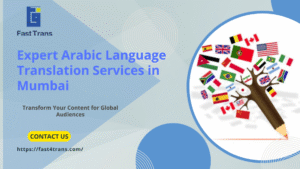Imagine a translator’s digital assistant, meticulously organizing and recalling every phrase they’ve ever crafted. That’s the power of computer-aided translation (CAT) tools, especially vital for the intricacies of Arabic. These clever programs analyze source Arabic text, breaking it down into manageable chunks, and then store each translated segment in a memory bank. Later, like a helpful colleague, the CAT Tools For Arabic Translation suggests or even auto-fills previously translated phrases, adapting to Arabic’s unique grammar and syntax.
Beyond memory, these cat tools manage specialized vocabulary, offer dictionaries, and even tidy up formatting. For translators, this means boosted efficiency and consistency; for businesses, it translates to cost savings and a library of reusable translations. From MemoQ to OmegaT, these digital partners empower linguists to conquer the challenges of Arabic translation with speed and precision.
What are CAT Tools For Arabic Translation?
A computer-aided translation or computer assisted translation tools is a software that has been present in various forms in the market ever since the middle of the 20th century. It is made to assist linguists and translators in managing, storing, and editing their Arabic translation tasks.
Fun facts about CAT Tools
- Versions of CAT were seen as early as the 1950s.
- It is made for businesses, organizations, as well as to individual translators to speed up the translation process and be more efficient with their time.
- CAT tools developed from stand-alone software, to operating as client servers on a single network, to being online and cloud-based, as in the present day.
Also a CAT tool is not a substitute for human translation. Unlike machine translation, CAT is there to help, and not to replace.
How does CAT Tools For Arabic Translation work?
A CAT tool works in many marvelous ways to aid the translator, and the usual process for each document in Arabic goes as follows:
Firstly, a CAT tool analyzes the input source text in Arabic to extract only the textual elements that need to be translated.
After doing so, the tool creates a two-column table, one for the source Arabic text and an empty one for the translation. The source text is broken into strings or segments to make the translation easier. There are many calculations as to how it manages to create those segments, one of them being punctuation, like the presence of a comma or a dot, which is crucial in Arabic due to its unique grammatical structure.
Secondly, the tool saves the translation pairs in its Translation Memory (TM). These can be editable at any time and re-saved.
Thirdly, and most importantly, is how the tool manages to retrieve the stored translations. It detects similar matches and auto-fills them automatically, even taking into account the differences in word order and syntactical structure that are common in Arabic.
In so doing, CAT tools analyze, store, compare, and retrieve data, doing what computers essentially do best! In the long run, as the translation memory stores more data, the help of CAT tools will become more efficient, particularly in handling the intricacies and variations of Arabic syntax and grammar.
What Are the Benefits of CAT Tools?
In other words, Why Do You Need a CAT Tool?
If you’re a Translator:
- It handles all the necessary tasks in the source document, leaving only clean text to translate. By using CAT tools you don’t need to worry about formatting.
- Improves the quality and consistency of translation. As a translator you do not need to go over translations you already attempted before, one time is enough, the tool will take of the translation if it is repeated in the future. Which brings us to the next advantage:
- Makes translation a less time-consuming task.
- Allows for team collaboration on a single or multiple projects.
- As a translator, you don’t have to constantly check a dictionary because it keeps a database of terms and words that aid you along the process.
If you’re a company or a business
- Cost-effectiveness, because the more repetitions are found in a source text, the less time the translator will spend on a task, therefore, affecting their rate on the project.
- Creates a database of translations that will come in handy for future use.
- When it comes to highly technical texts, CAT tools help with maintaining consistency which is crucial for that type of content.
- It includes options to customize access for documents, some team members can edit, and others are only allowed to view.
- Most CAT tools are multi-channel, they can be accessed via the app, the web, or via desktop allowing for a flexible working environment.
What are the core components of a CAT tool?
A CAT tool’s core features include Translation Memory for storing and reusing translation pairs, Term Base for field-specific terms, and Machine Translation for automatic translation. Additionally, it offers Text Adjustment for streamlined formatting and integrated Dictionaries for spellchecking and suggestions.
1. Translation Memory
It is the oldest and most developed feature of CAT tools that has two main functions: storing translation pairs and retrieving them when needed in the future.
2. Term Base
It is quite different from translation memory, although both of them are essentially databases, yet, this one works similarly to dictionaries. They store single words or expressions, especially field-specific ones.
3. Machine Translation
Generally, machine translation or (MT) works exactly opposite to a CAT tool. It translates the text on its own without the help of a human translator, while a CAT tool primarily depends on humans, but aids them in the process, without inventing any translations on their own.
4. Text Adjustment
As mentioned earlier, CAT tools only provide the translator with the textual elements that need to be handled, leaving out other distracting elements in a text. It allows for smooth and easy-to-follow formatting.
5. Dictionaries
They are installed to aid in spellchecking, auto-suggesting, retrieving segment fragments…etc.
Machine translation vs computer-assisted translation
The core difference between Machine Translation (MT) and Computer-Assisted Translation (CAT) lies in who performs the actual translation and the role of the computer. Simply put:
- MT is the translation done by the machine.
- CAT is the translation done by a human, assisted by the machine.
Here is a detailed breakdown of their key distinctions:
1. Machine Translation (MT)
Machine Translation is a fully automated process where a computer algorithm translates text or speech from a source language to a target language without direct human involvement in the translation step itself.
- Human Involvement: Minimal to None during the initial translation. A human might perform post-editing afterward to fix errors, but the translation is generated entirely by software.
- Core Goal: Speed and efficiency. MT systems are designed to process massive volumes of text almost instantly.
- Technology: Modern MT primarily uses Neural Machine Translation (NMT), which employs deep learning to understand context better than older methods.
- Accuracy & Quality: Quality can vary significantly based on the language pair and the complexity of the text. MT often struggles with nuance, idioms, cultural context, and specialized terminology, sometimes producing text that sounds robotic or is factually incorrect.
- Best Use Case: Getting the general gist of a text, translating high-volume, low-stakes content (like internal emails or generic web content), or generating a first draft for a human editor.
2. Computer-Assisted Translation (CAT)
CAT refers to the use of specialized software tools to aid a professional human translator throughout the translation process. The human remains in control and makes all final linguistic decisions.
- Human Involvement: Essential and central. The human translator reads, understands, and creates the final translation.
- Core Goal: Consistency, quality, and efficiency for professional translators.
- Key Features: CAT tools rely on key database components that computers manage:
- Translation Memory (TM): A database that stores previously approved source segments and their translations. It suggests matches for repetitive or identical sentences, ensuring consistency and saving time.
- Termbases (or Glossaries): Databases that enforce the consistent use of specific terminology (like product names or legal terms).
- Quality Assurance (QA) Checks: Software checks for inconsistencies, missed segments, or formatting errors.
- Accuracy & Quality: The quality is dependent on the skill of the human translator, but the tools help them achieve higher accuracy and consistency faster than translating by hand or with basic tools.
- Best Use Case: Professional translation, localization projects, and any content where high accuracy, consistency, and cultural sensitivity are paramount (e.g., legal, technical manuals, marketing copy).
What’s the difference between TMS and CAT tools?
While both CAT Tools and TMS involve technology in the translation process, they serve fundamentally different roles: CAT Tools assist the translator in the act of translation, whereas TMS manages the entire end-to-end translation project.
CAT Tools (Computer-Assisted Translation):
- Focus on the linguistic act of translation itself.
- Primarily used by translators to improve speed and consistency during the actual writing/editing process.
- Core features are Translation Memory (TM) and Terminology Management.
TMS (Translation Management System):
- Focus on managing the entire localization project lifecycle.
- Primarily used by Project Managers or localization teams.
- Core features include Workflow Automation, Vendor Management, Deadline Tracking, and overall Project Oversight.
Types of Cat tools:
Computer-assisted translation (CAT) tools encompass various software types. These include project management systems, automated translation engines, quality checkers, and terminology databases, all aiding human translators in improving efficiency and consistency.
1. Translation Management Systems (TMS)
These are tools that don’t necessarily focus on translation, but on facilitating the projects by assigning tasks and managing resources.
2. Machine Translation Engines
Opposite to CAT tools, they provide machine-attempted translations that are later post-edited by the linguist/translator.
3. Quality Assurance Tools (QA)
These are already embedded in CAT tools. QA looks for errors and scans formatting issues in a document.
4. Terminology Management Software
This is different from the aforementioned (TMS). It refers to software that creates and manages databases of vast language terminologies.
Why are language translation tools important for global business?
Language is detrimental to any ambitious or growing business. When companies want to grow internationally, they need to recraft the entirety of their content to suit another marketplace, appealing to different audiences who have their own tastes, cultures, and preferences. Translation is undoubtedly a leading figure in this process.
Therefore, translation tools, like terminology bases, dictionaries, proofreading, quality assurance, translation memories, machine translations, and all the like provide businesses with quick affordable solutions. They are created by businesses, for businesses.
Accurate localization of your business to another region can do nothing but increase its respect and recognition.
How to choose the best CAT tool that works for you?
Based on reviews from companies, and freelance translators online, the major criteria that distinguish between computer-assisted translation tools out there are cost, user experience and user interface, quality of features with different language pairs, flexibility, and lastly, device compatibility.
Depending on your use, whether you are an organization, a project manager, or a single translator working for clients, the choice will differ, you might sacrifice one benefit for the sake of obtaining another.
Here are some of the advantages and disadvantages of the most popular CAT tools in the market now that you might be considering.
1. MemoQ:
Pros of MemoQ
- User-friendly interface with customizable features.
- Advanced quality assurance.
- Good customer support and regular updates.
Cons of MemoQ:
- Relatively high cost compared to other CAT tools.
- Hard to navigate especially for beginners.
2. Smartcat:
Pros of Smartcat:
- Cloud-based, no need to install software.
- Free for freelancers and small teams.
- Supports a wide range of file formats.
- User-friendly interface.
Cons of Smartcat:
- Some users find the interface cluttered or confusing.
- Limited functionality compared to more established CAT tools.
- Dependency on internet connection for use.
3. Trados Studio:
Pros of Trados
- Powerful translation memory and terminology management features.
- Extensive file format support.
- Advanced project management and collaboration tools.
- Regular updates.
Cons of Trados
- Higher cost, especially for the full version with all features.
- Requires a significant investment of time to set up and customize.
- Compatibility issues with certain operating systems or software.
4. Wordfast:
Pros of Wordfast
- Affordable pricing.
- Easy to learn and use, especially for translators familiar with Microsoft Word.
- Good integration options with other software and platforms.
Cons of Wordfast
- Some users report occasional bugs or compatibility issues.
- May not be suitable for large-scale or complex translation projects.
- Limited support for certain languages and language pairs.
5. OmegaT:
Pros of OmegaT
- Free and open source, accessible to all users.
- Lightweight and fast, with low system requirements.
- Good support for translation memory and glossary management.
- Customizable with plugins and scripts.
Cons of OmegaT
- Limited advanced features compared to commercial CAT tools.
- Dependency on Java, which can lead to compatibility issues.
Video link: https://www.youtube.com/watch?v=nbxBV_7QEyk
Stop Managing Tools. Start Getting Guaranteed Results. Choose Fast Trans.
While powerful CAT tools provide the foundation for consistency and speed, the intricate nuances of the Arabic language and the complexity of specialized content demand more than just software. They require seasoned human expertise. This is where Fast Trans stands apart.
We combine cutting-edge CAT technology with a network of certified, native, and subject-matter expert Arabic translators, ensuring your projects are not just consistent and fast, but flawlessly accurate, perfectly localized, and globally recognized. Don’t just assist your translation—master it. Ready to elevate your content from machine-aided to world-class?
Contact Fast Trans today to secure guaranteed quality and precision for your most critical Arabic translation needs.
What Our Customers Say
Since the translation project is theirs, we encourage the clients to discuss every stage of the process.
You can check our clients’ comments for yourself at Google Reviews.
Conclusion
Computer-assisted translation (CAT) tools are specialized software designed to support translators in managing and refining their Arabic translation work. They streamline the translation process by analyzing source texts and breaking them into segments, allowing for easier translation while maintaining consistency across projects. These tools utilize features like Translation Memory (TM) to store and retrieve previously translated segments, ensuring that repeated content is translated efficiently and accurately. With advancements from standalone software to cloud-based systems, CAT tools have become invaluable for businesses, organizations, and freelancers, offering time-saving and quality-enhancing benefits.
These CAT Tools For Arabic Translation not only assist with the technical aspects of translation but also help maintain consistency, especially when working with complex languages like Arabic. Key components include Translation Memory, Term Base, and integrated machine translation, all of which work together to support translators in delivering high-quality, consistent results. Additionally, CAT tools provide essential features such as dictionaries, text adjustment for smooth formatting, and quality assurance checks to minimize errors. For businesses, these tools facilitate faster project completion and cost savings, particularly when dealing with repetitive content or large teams collaborating on translation projects.